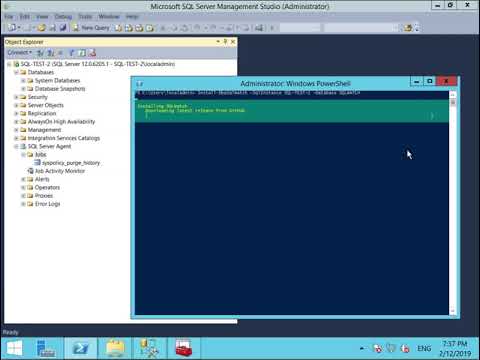Installing with dbatools
SQLWATCH can be installed across multiple-servers using dbatools:
Install-DbaSqlWatch -SqlInstance Server1, Server2, Server3 -Database SQLWATCHWatch this short clip showing how to install SQLWATCH with Install-DbaSqlWatch :
The
Install-DbaSqlWatchwas designed for unattended multi-server installations. It will download the latest release and unpack it, including the Power BI dashboard, into its own temporary directory.
Beta releases (pre-releases)
Beta release can be installed with a -PreRelease switch:
Install-DbaSqlWatch -SqlInstance DevServer1 -Database SQLWATCH -PreReleaseBeta releases can contain bugs and are not suitable for production deployments.
Last updated
Was this helpful?